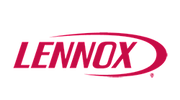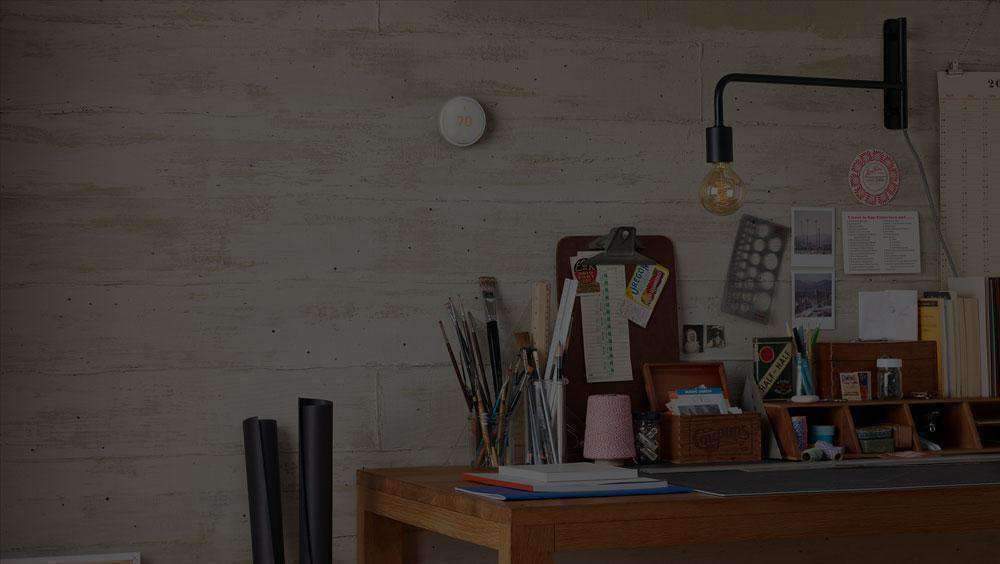- No products in the cart.
Menu
Start typing to see products you are looking for.
In observance of Sabbath
our checkout is closed and will be available in Feel free to browse our site and add items to your cart or wishlist. Notify Me When Open
Browse Categories
Genie Wireless Wall Console Intellicode Garage Door Openers 39902R
$ 31.99
Availability:
Out Of Stock
SKU: 39902R
Garage Door Accessories,Garage Door Controls,Garage Door Openers,Garage Doors Openers and Controls,Genie Garage Door Opener Parts,Hardware



Lowest Guaranteed Price!
At Wholesale Home Improvements, we do our best to offer amazing prices and incredible deals on all of our items.
Need a price match? Simply call us at 201-351-1900, chat with us or email us at info@wholesalehome.com.
Since we are authorized dealers we can beat any offered price on any brand we carry. We are so confident that no one can beat our prices, that we offer a lowest price guarantee on bulk and volume orders. If you need a quote for any item of the listed brands below please contact our wholesale dept via email sales@wholesalehome.com or by phone 201-351-1900 ext 3
When you shop with us, you don't just get what you paid for, you get much more!
Our 30-Day Hassle Free Return Policy
If you are not 100% satisfied with your purchase, you can return it to us for a full refund.
In order to process your return, you can do it yourself with our easy and fast Return portal or you can feel free to contact our customer service at info@wholesalehome.com.
Note:
- You can return your purchase for up to 30 days from date of purchase.
- Products must be in the same condition in which they were recieved, in the original box and/or packaging and with all of the original accessories.
- Customer is responsible for returns shipping cost if return is not due to our error
Free Shipping
We offer free shipping on all our orders witin the Continental USA - No Minimum Required.
We also offer multiple expedited shipping options such as 3 day, 2 day, and 1 day shipping. All orders (of in-stock items) that are placed Monday through Thursday before 2 PM EST will ship the same day. Orders placed on Friday before 11 PM EST will also ship the same day.
Description
The Genie wireless wall console has enhanced functionality, attractive design with a blue LED light and a completely wireless installation! No strings attached! No need to have additional wired wall consoles, this wireless wall console easily programs just like the Genie remotes. Having multiple wireless wall consoles is not an issue! This wireless wall console is perfect to add to your side door or additional garage access point with a quick and easy install. A bright blinking blue LED light allows you to find your wireless wall console in the dark easily.
The wireless wall console controls the lights on the garage door opener and the opening/closing of the garage door. It even has a jogger delay this delay button allows you to have up to thirty extra seconds to delay the closing of the garage door. No need to jump over the garage door safety sensors just set the time delay close feature for 10, 20, or 30 seconds by pressing the hourglass button on the wireless wall console. The Wireless Wall Console will work with all Genie Intellicode® garage door openers manufactured since 2013. The Genie wireless wall console is powered by two AAA batteries. If the batteries are running low you will see blinking red light weeks ahead of time reminding you to change the AAA batteries.
Features:
- Model: GWWC-P
- Next-generation look; wall-mounted, easy learn-button programming AAA-battery powered residential garage door opener console.
- Curved edges with beveled top and bottom; contoured for long-life in tough climate of the garage.
- Completely Wireless Installation No need to have an additional wired wall console absolutely no wiring required for operation!
- Works with all Genie Intellicode® openers since 2013. (Not compatible with Models 1022, 1024, 1042, 2022, 2024, 2027, 2042.)
- Large buttons and attractive blue LED light makes the console easy to see in the dark.
- Program button to flash every 2 seconds or 3 seconds--immediately find the button in the dark
- Ring-style LED programming and function illuminated button
- The pulsating light has two optional speeds or can be turned off for maximum battery life.
- Backlighting will turn red to notify the user of low battery.
- Turn only the garage door opener light itself on at any time for steady light in the garage.
- Programs just like a regular Genie transmitter - having multiple wireless wall consoles is not an issue!
- Delay Button- can allow a user an extra 10 seconds to exit calmly and safely before the door begins to move. (Press button up to three times for a maximum of 30 seconds delay before door movement.)
Info and Guides
Including In The Box:
- Wireless Wall Console,
- 2 x AAA batteries that are easily accessible through a sliding cover on the front.
- 2 x #6 x 1.25 Phillips screws
- 2 x #6 #8 drywall anchors
Genie's Wireless Wall Console (39902R) Installation and Operation Instructions
COMPATIBILITY: Door, Delay, and Light buttons are compatible with most Genie openers manufactured since 2013. The wireless wall console is NOT compatible with the following Models: 1022, 1024, 1042, 2022, 2024, 2027 or 2042.
Use high-quality batteries with leakage protection whenever possible. Consider changing batteries annually to help prevent premature corrosion and defects inside any accessory.

Step 1) Program Wall Console to Garage Door Opener
Program Button Type Openers (See Fig. 1)
Open the cover and remove battery tab before programming.
- Press and hold the program button on the opener until the round LED turns blue, then release.
- The round LED will go out and the long LED will begin flashing purple. Fig. 1.
- Press the DOOR button on the WALL CONSOLE 3 times or until the door operates.

Step 2) Operating the Door with Wall Console

- Door Button - Runs garage door opener.
- Delay Button - Adds a 10+ second delay for door operation. Press the delay button and door will automatically operate after set delay.
- Light Button - Overrides the automatic timed light function of the garage door opener.
NOTE: Photocell override operation will not work on most models. See opener owners manual for information pertaining to photocell override.
Wireless Wall Console LED Signals:
The Wireless Wall Console includes self-diagnostic LEDs
- LED Blue Blink = Indicates NORMAL status.
- LED Red Blink = Indicates a low battery.
Clearing the Wireless Wall Console from the Powerhead (Factory Default):
With only (1) AAA battery installed - hold down the DOOR button while simultaneously installing the second AAA battery. Continue to hold the DOOR button for a total of 10 seconds until the LED flashes 3 times letting you know your selection is complete. Go to STEP 1 to reprogram the wall console to the powerhead.
Delay Door Movement Feature:
The default delay period is set for a 10-second delay. With this feature, an open door will delay on close. A closed-door will delay opening. Once the DELAY button has been pressed the operation can’t be canceled unless the same console DOOR button is pressed. During the activation of a delay operation, consecutive button presses will add 10 seconds to the delay time. Up to 3 consecutive button presses for a total of 30 seconds can be made. At any point in time during a delay operation, a DOOR button press will disable the current delay. The garage door opener light will begin flashing 4-5 seconds prior to movement.
Step 3) Mounting the Wireless Wall Console (See FIG. A)
Wall Consoles should be mounted at least 5 feet from the floor in a convenient location within sight of the garage door.
- Remove the battery cover, battery activation tab, and batteries.
- Mounting to garage framing:
- Drill a 3/32” pilot hole for the screw under the battery door.
- Install included screw into the pilot hole, leaving 1/8” gap between the screw head and wall.
- Hook the slotted mount on the back of Wall Console over the screw.
- Mark and drill a 3/32” pilot hole for the top screw.
- Secure Wall Console to the wall. (Do not over-tighten).
- Reinstall batteries and battery cover.
Mounting to drywall:
- Drill a 3/16” pilot hole for the drywall anchor.
- Lightly tap drywall anchor into the hole with a hammer until flush with the wall.
- Install included screw into the anchor, leaving 1/8” gap between the screw head and wall.
- Hook the slotted mount on the back of Wall Console over the screw.
- Mark position of the pilot hole for the top drywall anchor and remove wall console.
- Drill 3/16” pilot hole for top drywall anchor.
- Lightly tap the anchor into the hole with a hammer until flush with the wall.
- Secure Wall Console to the wall. (Do not over-tighten).
- Reinstall batteries and battery cover.
Wireless Wall Console can also be directly mounted to a standard single gang wire box. (Screws and gang box not included)
Changing LED Blink Rates:
NOTE: Any changes to the Blue LED blink rate other than the default setting will impact battery life. Example….going to a faster rate (from once every 3 seconds to once every 2 seconds will decrease battery life).
Factory Default Setting Mode 1 (Blink Rate - Once every 3 seconds)
NOTE: THIS WILL ALSO UNPAIR YOUR CONSOLE FROM THE POWERHEAD. With only (1) AAA battery installed - hold down the DOOR button while simultaneously installing the second AAA battery. Continue to hold the DOOR button for a total of 10 seconds until the LED flashes 3 times letting you know your selection is complete. Go to STEP 1 reprogram your wall console to the powerhead.
BLUE LED Blink rate Mode 2 (Faster Blink Rate - Once every 2 seconds)
With only (1) AAA battery installed - hold down the LIGHT button while simultaneously installing the second AAA battery. Continue to hold the LIGHT button for a total of 10 seconds until the LED flashes 3 times letting you know your selection is complete.
BLUE LED Blink rate Mode 3 (Blue LED OFF - Maximum Battery Life)
With only (1) AAA battery installed - hold down the DELAY button while simultaneously installing the second AAA battery. Continue to hold the DELAY button for a total of 10 seconds until the LED flashes 3 times letting you know your selection is complete.
WARNING: MOVING DOOR CAN CAUSE SERIOUS INJURY OR DEATH.
- DO NOT install wall console unless the door operator’s safety device works as required by the door operator’s manual.
- Wall Console must be mounted in sight of the door, at least 5 feet above the floor and clear of moving door parts.
- Keep people clear of opening while the door is moving.
- DO NOT allow children to play with the transmitter or door operator. If the safety reverse does not work properly:
- Close door then disconnects opener using the manual release handle.
- DO NOT use transmitter or door operator.
- Refer to Door and Door Opener Owner’s Manuals before attempting any repairs.
RELATED PRODUCTS
Genie 36179R.S Screw Drive Carriage Assembly
The Genie 36179R.S screw drive carriage is the most common replacement part for Genie screw drive garage door openers. This carriage is used on all Genie screw drive models from...
Genie - Screw Drive Coupler 30257T
The Genie Rail Coupler connects the screw drive rail of your Genie garage door opener to the motor. Typically this is the part that needs to be replaced if your...
Genie - Universal Garage Door 35265B Wire 2 Conductor
The Genie 35265B is a 90' spool, 2 conductor wire for damaged wire repair. For use with universal garage door wall buttons or safety sensors.
===
Genie 36645R.S Garage Door Opener Drive Screw Coupler
This 36645R.S drive screw coupler replacement to replace a stripped screw couplers for garage door openers. Typical symptoms of a stripped Screw Coupler is a grinding noise coming from the...
Genie 36453A Garage Carriage Chain Drive
This carriage assembly replaces the carriage on compatible belt and chain drive Genie operators. The carriage runs up and down the rail, attaching to the bullet on the chain or...
Genie 34322A Garage Door Opener Light Socket Replacement
The Genie 34322A is a bulb socket replacement part for your garage opener. Compatible with model: CM 7600-IC, CM 8600-IC, Pro 95, G-CL Series, IS Series, Pro 83/93, CM 7500/8500, SD Series,...
Genie 34538S Chain Glide Down Close Limit Switch
If your garage door is not opening or closing properly, it might be due to a faulty limit switch. The Genie 34538S Chain Glide Down Close Limit Switch is the...
Genie - 37220R Replacement Safety Beams (GSTB-BX)
The Genie Replacement Safety Beams replace most Genie infra-red photocell systems. These are the newest and most advanced sensors Genie now makes, replacing all previous sensors except the first generation...