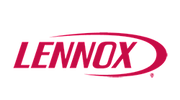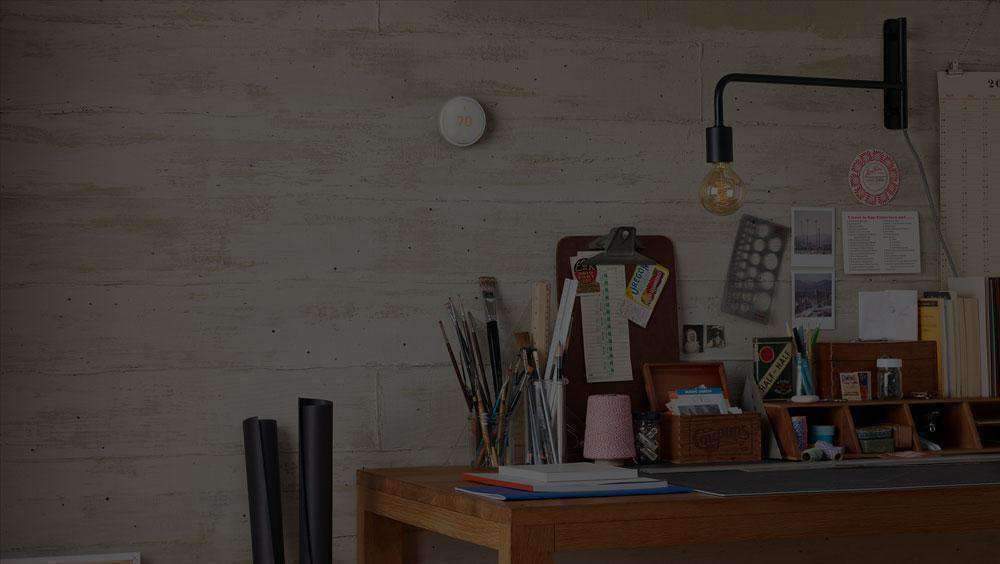- No products in the cart.
Menu
Start typing to see products you are looking for.
In observance of Sabbath
our checkout is closed and will be available in Feel free to browse our site and add items to your cart or wishlist. Notify Me When Open
Browse Categories
Kwikset 83262-001 SmartKey Re-keying Kit
$ 10.99
Availability:
Out Of Stock



Lowest Guaranteed Price!
At Wholesale Home Improvements, we do our best to offer amazing prices and incredible deals on all of our items.
Need a price match? Simply call us at 201-351-1900, chat with us or email us at info@wholesalehome.com.
Since we are authorized dealers we can beat any offered price on any brand we carry. We are so confident that no one can beat our prices, that we offer a lowest price guarantee on bulk and volume orders. If you need a quote for any item of the listed brands below please contact our wholesale dept via email sales@wholesalehome.com or by phone 201-351-1900 ext 3
When you shop with us, you don't just get what you paid for, you get much more!
Our 30-Day Hassle Free Return Policy
If you are not 100% satisfied with your purchase, you can return it to us for a full refund.
In order to process your return, you can do it yourself with our easy and fast Return portal or you can feel free to contact our customer service at info@wholesalehome.com.
Note:
- You can return your purchase for up to 30 days from date of purchase.
- Products must be in the same condition in which they were recieved, in the original box and/or packaging and with all of the original accessories.
- Customer is responsible for returns shipping cost if return is not due to our error
Free Shipping
We offer free shipping on all our orders witin the Continental USA - No Minimum Required.
We also offer multiple expedited shipping options such as 3 day, 2 day, and 1 day shipping. All orders (of in-stock items) that are placed Monday through Thursday before 2 PM EST will ship the same day. Orders placed on Friday before 11 PM EST will also ship the same day.
Description
As the industry leader, Kwikset has provided trusted security for over 60 years and has become synonymous with security, peace of mind, style and innovation. SmartKey Re-key Technology allows you to control who has access to your home. Re-key the lock yourself in seconds in 3 easy steps. Have you recently moved or had a child lose a key. It's time to re-key. SmartKey provides the highest level of residential security and features BumpGuard to protect against lock bumping.
- 4 identical keys for each member of your family.
- 2 identical alternate keys that can be used to provide temporary access to your home for neighbors, contractors or household help.
- Alternate keys can be used to quickly re-key your home in the event of a lost key.
- For use with any Kwikset signatures, SmartKey Security™ lock and will not work with a traditional pin and tumbler cylinders.
- Re-keys a SmartKey Security™ cylinder in under 30 seconds.
- Great for lost keys, tenant move-outs, or anytime you need to re-key your SmartKey Security™ lockset.
Kwikset SmartKey Security™
- Superior Security: Kwikset's patented SmartKey Security™ protects against common advanced break-in technique
- Security Made Conveniently: SmartKey Security™ features re-key technology, which allows you to re-key your locks yourself in seconds because we realize the person who has your key today may not be the same person you want to have your key tomorrow.
Why a SmartKey Lock?
- Protects Against Common Break-in Methods: Kwikset's SmartKey Security™ is designed to protect against common types of break-ins to keep your family safe. SmartKey Security™ is kick-in resistant, bump proof, pick resistant, drill resistant, and saw resistant. Kwikset SmartKey Security™ also allows you to re-key the lock yourself in seconds, leaving lost or unreturned keys obsolete.
Reasons to Re-Key Your Lock:
- You have a different key for each door.
- Your child has lost their key, again.
- You have recently moved or had tenant turnover.
- You have loaned or unreturned keys.
SmartKey One Key Convenience:
- Kwikset's SmartKey Security™ gives you one-key convenience - Re-key your locks yourself so all your doors and padlocks share one key.
 |
 |
 |
 |
| Before you start re-keying, you must have your functioning key, your new key, and the SmartKey Learn tool. | Insert the key that currently operates your lock, and rotate it 90 degrees clockwise. | A) Insert the SmartKey tool fully and firmly into the SmartKey hole. B) Remove the SmartKey tool and the current key. |
A) Fully insert your new key into the lock and rotate it 180 degrees. B) Rotate the new key 90 degrees back to the starting position, and remove it. Your lock is now re-keyed to your new key, and your old key will no longer operate the lock. |
|
One-Key Convenience Re-key your locks yourself so all your doors and padlocks share one key. |
Reasons to Re-Key Your child has lost their key, again. |
Reasons to Re-Key You have loaned or unreturned keys. |
Reasons to Re-Key You have recently moved or had tenant turnover. |
RELATED PRODUCTS
BRK First Alert - SC9120B/SMICO100-AC Smoke & Carbon Monoxide Alarm, Hardwired, 9V Battery
| Alarm Type | Smoke & Carbon Monoxide |
| Power Source | Hardwired |
|
Sensor
|
Photo Electric |
| Interconnects | Yes |
| Battery | 9V |
BRK First Alert - SC9120B/SMICO100-AC Hardwired Smoke & Carbon Monoxide Alarm
| Alarm Type | Smoke & Carbon Monoxide |
| Power Source | Hardwired |
|
Sensor
|
Photo Electric |
| Interconnects | Yes |
| Battery | 9V |
USI Electric Smoke Detector - 1204HA Wire-In with Battery Backup
| Alarm Type | Smoke |
| Power Source | Hardwired |
|
Sensor
|
Ionization |
| Interconnects | Yes |
| Battery | 9V |
BRK First Alert - SC9120LBL Hardwired Smoke & Carbon Monoxide Alarm - 10 Year Battery
| Alarm Type | Smoke & Carbon Monoxide |
| Power Source | Hardwired |
|
Sensor
|
Ionization & Electrochemical |
| Interconnects | Yes |
| Battery | 10 Year |
BRK First Alert - SCO2B Battery Powered Smoke & Carbon Monoxide Alarm
| Alarm Type | Smoke & Carbon Monoxide |
| Power Source | Battery |
|
Sensor
|
Ionization & Electrochemical |
| Interconnects | No |
| Battery | 9V |
Ring Video Doorbell Pro
| Resolution | 1080p wide-angle HD video, Night Vision |
| Power Source | Hardwired |
|
Field of View
|
160° diagonal |
| Audio | Two-way audio |
| Works with | Alexa |
BRK First Alert - SC7010BV Carbon Monoxide & Smoke Alarm, 120V Hardwired Photoelectric w/Battery Backup
| Alarm Type | Smoke & Carbon Monoxide |
| Power Source | Hardwired |
|
Sensor
|
Photoelectric & Electrochemical |
| Interconnects | Yes |
| Battery | AA Batteries |
BRK First Alert 9120LBL Hardwired Smoke Alarm - 10 Year Battery
| Alarm Type | Smoke |
| Power Source | Hardwired |
|
Sensor
|
Ionization |
| Interconnects | Yes |
| Battery | 10 Year |