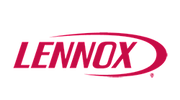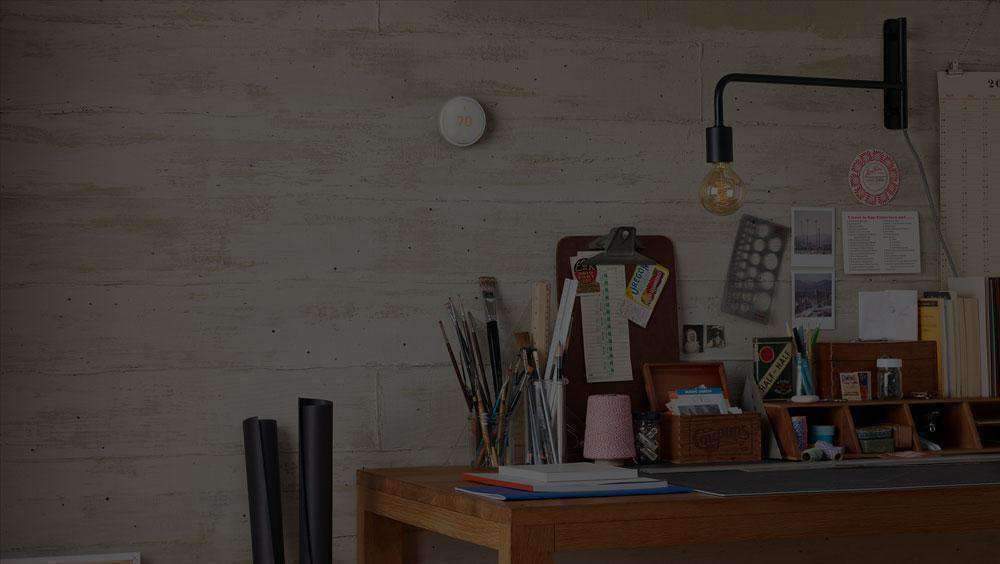- No products in the cart.
Menu
Start typing to see products you are looking for.
In observance of Sabbath
our checkout is closed and will be available in Feel free to browse our site and add items to your cart or wishlist. Notify Me When Open
Browse Categories
Kwikset SmartCode 916 Modern Contemporary Touchscreen Smart Lock Deadbolt Smart Key Security and Z-Wave Plus
$ 210.89
Availability:
Out Of Stock
SKU: 99160-016
Door Locks,Doorbell,Hardware,Home Safety,Kwikset Locks,Smart Home



Lowest Guaranteed Price!
At Wholesale Home Improvements, we do our best to offer amazing prices and incredible deals on all of our items.
Need a price match? Simply call us at 201-351-1900, chat with us or email us at info@wholesalehome.com.
Since we are authorized dealers we can beat any offered price on any brand we carry. We are so confident that no one can beat our prices, that we offer a lowest price guarantee on bulk and volume orders. If you need a quote for any item of the listed brands below please contact our wholesale dept via email sales@wholesalehome.com or by phone 201-351-1900 ext 3
When you shop with us, you don't just get what you paid for, you get much more!
Our 30-Day Hassle Free Return Policy
If you are not 100% satisfied with your purchase, you can return it to us for a full refund.
In order to process your return, you can do it yourself with our easy and fast Return portal or you can feel free to contact our customer service at info@wholesalehome.com.
Note:
- You can return your purchase for up to 30 days from date of purchase.
- Products must be in the same condition in which they were recieved, in the original box and/or packaging and with all of the original accessories.
- Customer is responsible for returns shipping cost if return is not due to our error
Free Shipping
We offer free shipping on all our orders witin the Continental USA - No Minimum Required.
We also offer multiple expedited shipping options such as 3 day, 2 day, and 1 day shipping. All orders (of in-stock items) that are placed Monday through Thursday before 2 PM EST will ship the same day. Orders placed on Friday before 11 PM EST will also ship the same day.
Description
The Kwikset SmartCode touchscreen smart lock with Home Connect technology enables the lock to wirelessly communicate with other devices in the home. The lock allows the user (through a web-enabled device) to remotely check the door lock status, lock or unlock the door and receive notifications. SmartCode is a 1-touch locking motorized deadbolt. With your personalized code, you can enter your home with the convenience of keyless entry and the back-lit keypad provides increased visibility.
It features patented SecureScreen technology to prevent code detection from fingerprints on the touchscreen. SmartCode is easy to install, program and use, and operates on 4 AA batteries. It also features SmartKey Security as the back-up keyway. This single cylinder deadbolt can be locked or unlocked by using the keypad or key from the outside as well as the turn button from the inside. The crisp, clean appearance of the Satin Nickel / Venetian Bronze finish adds to the overall look of the product and brings a modern feel.
- Designer style and superior security with this Kwikset Signature series product
- For use on exterior doors where keyed entry and security is needed
Comes with 2 keys - Expanding your security system solution with home connect technology, your keyless entry lock will now communicate wirelessly to security and home automation systems via Z-Wave
- Capacitive touchscreen
- Secured keyless entry convenience
- 1 touch locking
- Dramatically reduced interior size and sleek metal design
- 30 user codes plus master code feature for added security
- BHMA grade 2 certified
- 20-minute fire rating - UL certified
- Full 128-bit encryption security
- Featuring SmartKey Security, which protects against advanced break-in techniques and allows you to re-key your lock yourself in seconds
- SmartKey Security re-key technology is compatible with Kwikset (KW1) keyway
- Patented side locking bar technology offers improved security by protecting against lock bumping, an attack technique used to defeat conventional pin and tumbler locks
- Installs in minutes with just a screwdriver no hard wiring needed
- Fits standard doors (1-3/8 in. to 2 in.) no new screw holes required
- Lifetime mechanical and finish warranty, 1-year electronics warranty
Dimensions:
| Faceplate depth (in.) | 1.1875 | Required door thickness (in.) | 1 3/8 to 2 |
| Faceplate height (in.) | 5.53 | Strike plate height (in.) | 2.25 |
| Faceplate width (in.) | 2.78 | Strike plate width (in.) | 1 |
| Projection (in.) | 1.1875 |
Details:
| Battery Size | AA Battey | Color Finish | Satin Nickel / Venetian Bronze |
| Commercial/Residential | Residential | Deadbolt Type | Single Cylinder Deadbolt |
| Door Handing | Universal/Reversible | Material | Metal |
| Door Lock Style | Classic | Number of Batteries Required | 4 |
| Door Locks & Knobs Product Type | Single Cylinder Deadbolt | Power Options | Battery |
| Electronic | Yes | Remote Access | Remote Access |
| Electronic Door Lock Type | Keypad Locks | Requires Hub? | Hub Required for Remote Access |
| Hardware Included | Lock Only | Hub Required | Nexia Gateway, Samsung SmartThings Hub, Staples Connect D-Link Hub, VeraEdge Hub, VeraSecure Hub, VersPlus Hub, Wink Hub |
| Wired or Wireless | Wireless | Works With | Alexa, Nexia, Samsung SmartThings, WeMo |
Features:
 |
 |
 |
 |
|
Secured keyless entry convenience for your home or rental. |
SecureScreen- Patent-pending security feature helps to ensure that user codes cannot be identified by examining fingerprints on the screen. | Dramatically reduced interior with sleek metal design and tamper-resistant cover. |
Easily install in minutes with just a screwdriver. |
Benefits:
 |
 |
 |
 |
| Forgot to lock? No problem set your lock to automatically lock your door after 30 seconds. | With the Z-Wave 500 chipset for extended wireless range, over-the-air firmware updates, and superior wireless encryption. The lock allows the user (through a third-party smart home controller) to remotely check the door lock status, lock or unlock the door and receive notifications via email or text. | Program up to 30 individual codes for family, friends, contractors or dog walkers. | Lock your door with a single touch. No additional code or key needed. |
SmartKey®:
 |
 |
 |
 |
| Before you start re-keying, you must have your functioning key, your new key, and the SmartKey Learn tool. | Insert the key that currently operates your lock, and rotate it 90 degrees clockwise. | A) Insert the SmartKey tool fully and firmly into the SmartKey hole. B) Remove the SmartKey tool and the current key. |
A) Fully insert your new key into the lock and rotate it 180 degrees. B) Rotate the new key 90 degrees back to the starting position, and remove it. Your lock is now re-keyed to your new key, and your old key will no longer operate the lock. |
Info and Guides
In The Box:
- Interior Assembly
- Exterior Assembly
- Latch, Strike
- Keys
- Adapter Ring
- Mounting Plate
- SmartKey Tool
- Installation Hardware
- 4 AA Batteries
- Installation Guide
RELATED PRODUCTS
Ultraloq - U-Bolt Pro WiFi Smart Lock
Connectivity Bluetooth, WiFi Compatible Smartphone iOS and Android Compatible Smart home Eco-system Alexa, Google Assistant, IFTTT Battery Life 3 - 6 months Hardware type Deadbolt Working Voltage 6V Ultraloq U-Bolt...
Ultraloq - Combo Bluetooth Enabled Fingerprint & Key Fob Two-Point Smart Lock
| Connectivity | Bluetooth , WiFi (Ultraloq Bridge is required) |
| Identification Mode | Fingerprint, key fob, and smartphone app |
| Working Voltage |
|
| Battery Life | Up to 1 year (8000 times access) |
| Compatible Smart home Eco-system | Alexa, Google Assistant, IFTTT |
| Hardware type | Deadbolt and Lever |
| Door Handing | Reversible |
Ultraloq - UL300 Multi-Point 6 in 1 Smart Doorlock + WiFi Bridge
Connectivity Bluetooth , WiFi (Ultraloq Bridge is required) Identification Mode Fingerprint, code, key fob and smartphone app Working Voltage 6 or 12V (4 or 8 x Alkaline AA batteries) Battery...
Ultraloq - Bridge WiFi Adapter
| Connectivity | Bluetooth 4.0, 2.4GHz 802.11 (b/g/n) WiFi |
| Power | 100-240V, 50-60Hz, 0.1A, Standard North American power outlet |
| Compatible Smart home Eco-system | Alexa, Google Assistant, IFTTT |